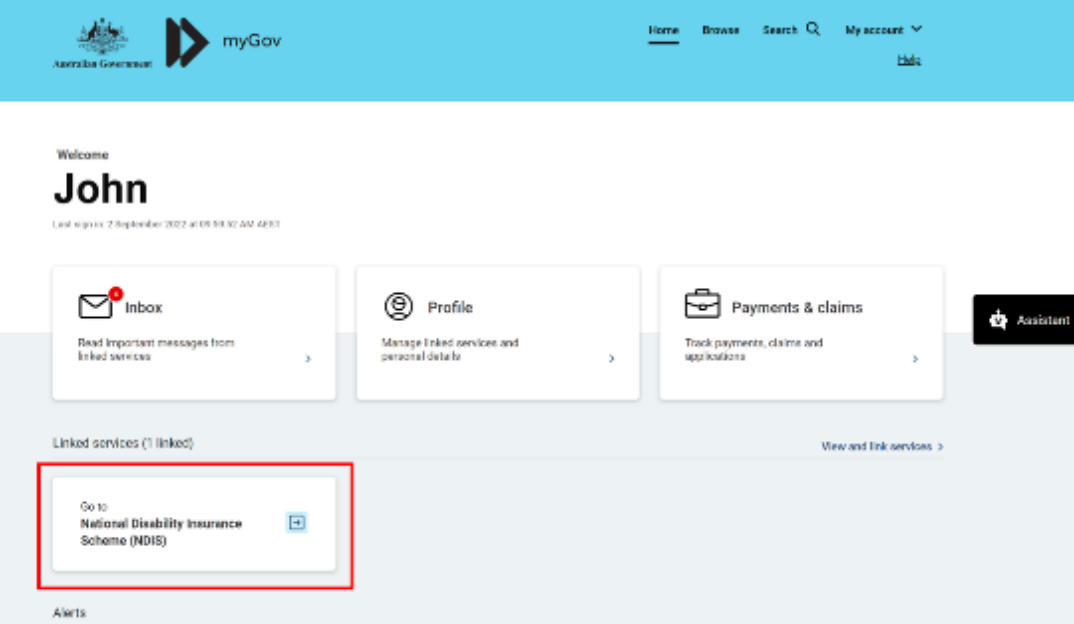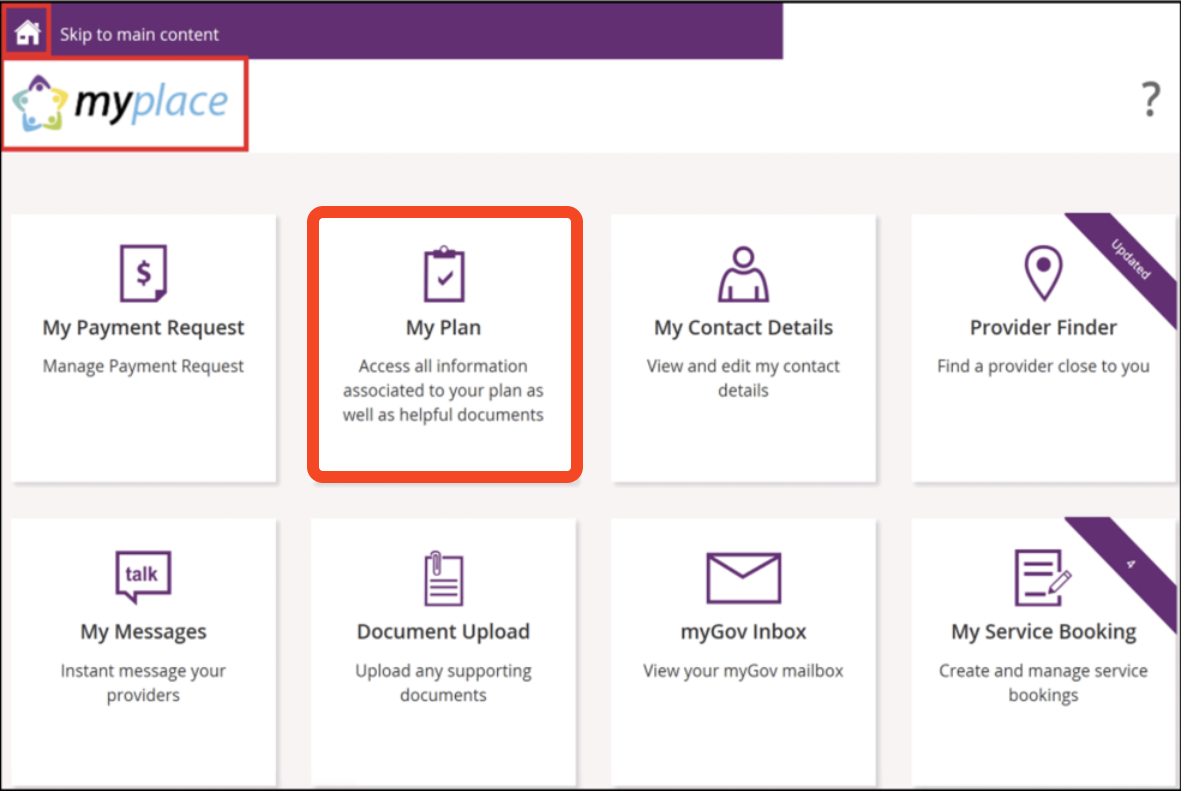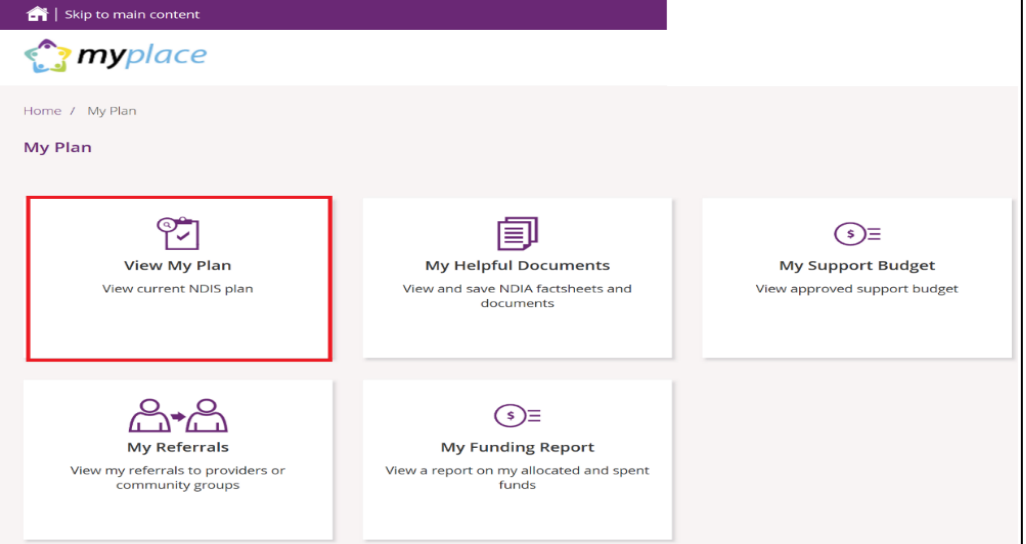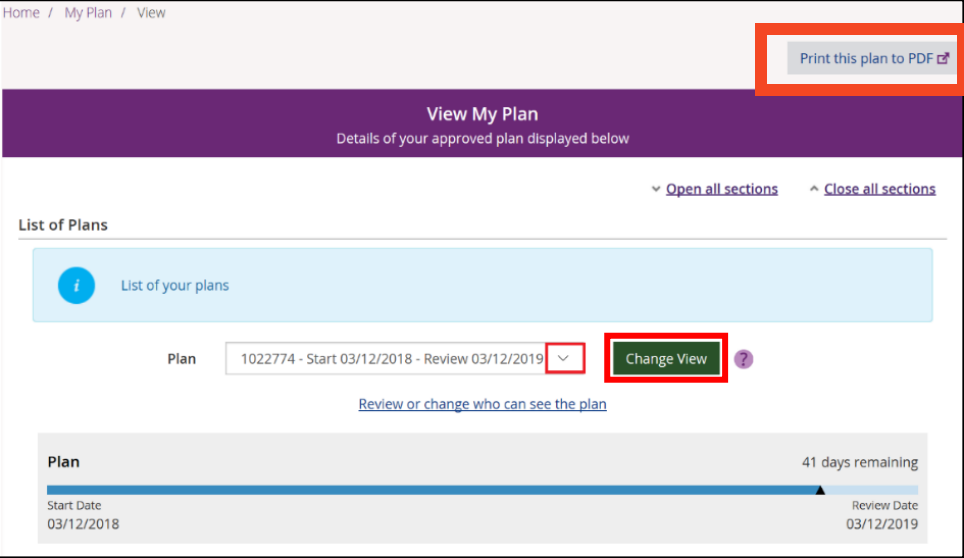How to Download Your NDIS Plan from the MyGov Portal
At Hi Thrive, we’re often asked how to access a copy of your NDIS plan. While it’s not automatically emailed to you, the good news is it’s simple to download once you know where to look.
Below is a step-by-step guide to help you download your plan directly from the NDIS Participant Portal via MyGov.
Step 1: Log into your MyGov account
Go to www.my.gov.au and sign in. If you don’t yet have a MyGov account, you’ll need to create one and link it to the National Disability Insurance Scheme (NDIS).
You can view the full instructions for linking services via the NDIA website here.
Step 2: Open the NDIS Participant Portal
Once you're logged in, scroll to ‘Linked Services’ and select National Disability Insurance Scheme (NDIS).
Step 3: Navigate to your plan
Click on the ‘My Plan’ tile.
Select ‘View My Plan’.
Step 5: Download your plan
At the top right of the page, click ‘Print this plan to PDF’. Your plan will open in a new tab or window and can be saved or printed from there.
If you’ve had more than one plan, you can use the drop-down menu to select the appropriate version by date.
Why this is important
At Hi Thrive, we often request a copy of your child’s NDIS plan—particularly the funding, goal section and plan review date—to ensure we’re aligning therapy services with your funding and supporting your child’s goals effectively.
Having a copy on hand also makes it easier when liaising with therapists, support coordinators, and plan managers.
Need further support?
While Hi Thrive is not a plan manager or support coordination provider, we regularly work alongside both. If you need a recommendation for a trusted professional to help manage your plan or coordinate services, we’re more than happy to refer you to someone who can help.
If you run into any issues downloading your plan, feel free to reach out. We’re here to make the process a little easier wherever we can.